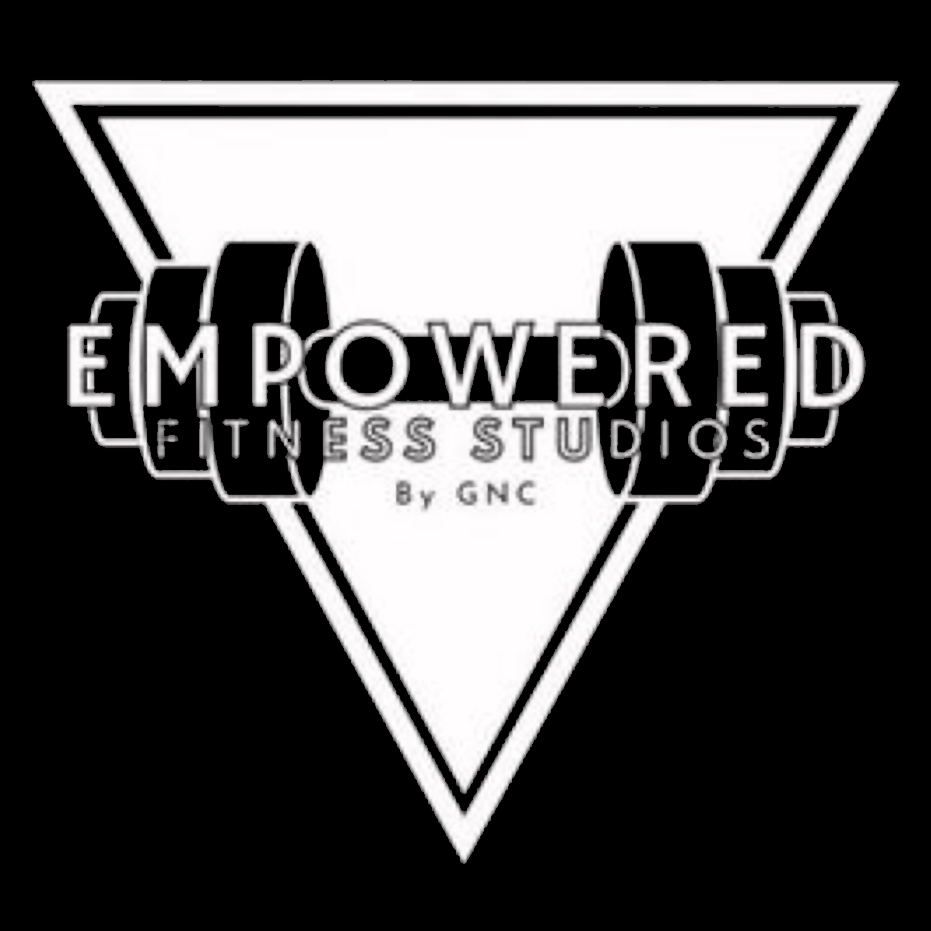How to Book a Class
Do you want to get fit, have fun, make new friends, be happIER, FITTER and STRONGER?
Join EMPOWERED Fitness by GNC!
How to Book a Class
Step 1: Click the Drop-down tab, ‘Book a class by date’
Step 2: Press the ‘week’ button.
Step 3: Click on the class you want to book.
Step 4: Click on the ‘Date’ you want to book, ‘Time’ then click ‘Book Now’.
Step 5: Click ‘View Cart’ or the Trolley icon and proceed to checkout.
Step 6: Go to the bottom of the cart page and click the ‘Place order’ button. You’re booked YAY!
- You must make sure you’re logged in as a member, otherwise you will be charged for the class as a non-member.
- You can see your bookings in your account area.
- You will get an email reminder of what you have booked.
- If you cancel a class under 24 hours of the class starting or don’t show up to class, you will be charged for the class.